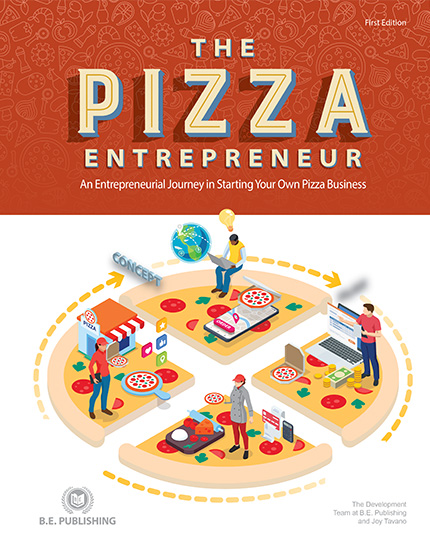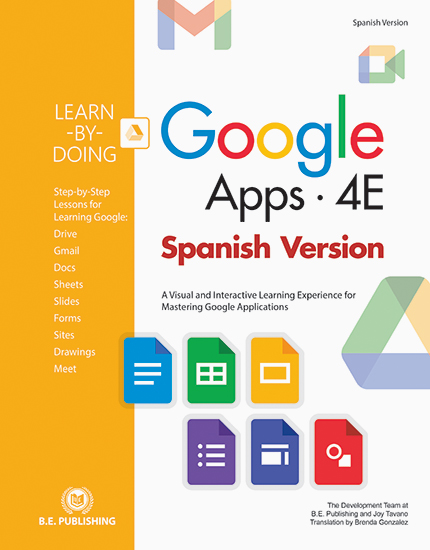New Stuff!
Just like Netflix is continuously adding new movies and shows, we’re always adding new features and content to our eReadiness.com platform. Please review this page for a summary of new releases to eReadiness.com.
December 2025
New! 150+ BMIT Posters—Now Available with 1 Simple Click!
We're thrilled to announce that our entire collection of 150+ BMIT posters is now available—exclusively for eReadiness Unlimited subscribers. These vibrant, educational posters cover key content areas with inspiring messages, practical tips, and bold designs to elevate your classroom lessons.
As an added perk of your subscription, the entire library is now accessible in our 1-Click Course Downloads. Teachers can effortlessly download all 150+ posters with just one click, making it easier than ever to integrate these resources into your teaching.
Here’s the full lineup (all available now):
- Digital Literacy
- Financial Literacy
- When Am I Ever Going to Use This? Series
- Business, Marketing & Entrepreneurship
- Keyboarding
- Computer Applications
- Got...? CTE Poster Series
- Accounting
Check out these posters—and so much more—by logging into your eReadiness.com account and clicking BMIT Poster Library.
November 2025
New! BMIT Posters—Premium Resources for eReadiness Unlimited Subscribers
We are making eReadiness Unlimited even more exciting! Our collection of 150+ BMIT posters is being released one content area at a time—exclusively for eReadiness Unlimited subscribers.
The latest drop is our Business, Marketing & Entrepreneurship poster collection, featuring inspiring messages, business document formatting tips, and vibrant designs that bring real-world relevance to your lessons.
Here’s what’s available (and on the way):
- Digital Literacy (Available Now!)
- Financial Literacy (Available Now!)
- When Am I Ever Going to Use This? Series (Available Now!)
- Business, Marketing & Entrepreneurship (Available Now!)
- Keyboarding (Coming Nov. 11th)
- Computer Applications (Coming Nov. 18th)
- Got...? CTE Poster Series (Coming Nov. 25th)
- Accounting (Coming Dec. 2nd)
Check out these posters—and so much more—by logging into your eReadiness.com account and clicking “BMIT Poster Library.”
October 2025
Just Released! Digital Literacy Posters on eReadiness Unlimited
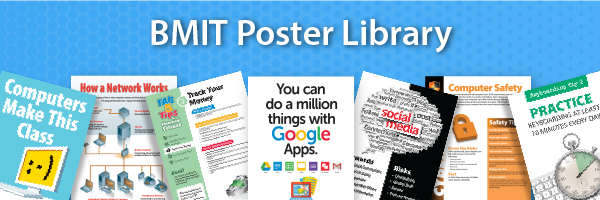
The newest addition to eReadiness Unlimited is our awesome collection of BMIT posters! We've just released our Digital Literacy posters, the first of many content-themed poster collections eReadiness Unlimited subscribers will have exclusive access to.

You can use these colorful, downloadable posters as decoration for your classroom walls, virtual backgrounds, or a teaching tool to drive home key concepts you'll be covering in your business courses.
From entrepreneurship to computer apps and everything in between—check out the complete list of upcoming poster releases you can look forward to adding to your eReadiness Unlimited collection!
Just log into your eReadiness.com account and click “BMIT Poster Library” to start downloading your new posters today!
September 2025
New! Introducing eReadiness Unlimited
We’re thrilled to announce that we’ve rebranded the eReadiness.com Bundle Subscription that you know and love to eReadiness Unlimited. Current eReadiness.com Bundle subscribers will still get the same great resources with more on the way soon—no action or changes required!
November 2024
New! Welcome to the New Teacher-Only eReadiness.com
We’re pleased to announce an exciting new update to eReadiness.com. Our eReadiness.com platform has transitioned to a 100% teacher-driven platform, eliminating the need for students to access any content through eReadiness.com. Instead of utilizing the “Student” tab on our platform, all student and instructor resources have been consolidated for instructors on eReadiness.com.
With this change, instructors now have complete control over how and when to distribute files to students, allowing them to administer their courses however they see fit. Teachers can easily download any and all course resources to distribute to their students via the LMS or platform they currently use, whether it’s Google Classroom, Schoology, Canvas, or any other.
September 2024
New! The Office Specialist.com, 2E is Correlated to MOS Certifications
Prepares students for Microsoft Office Specialist (MOS) Associate Certification in Word, Excel, and PowerPoint 2016, 2019, and 365
Instructors looking to arm their students with valuable Microsoft Office Specialist (MOS) Associate Certification in Word, Excel, and PowerPoint will be thrilled to know that our best-selling text The Office Specialist.com, 2E is now aligned to additional exam objectives.
Whether you’re pursuing certification in Microsoft 2016, 2019, or 365, this book is the perfect resource, boasting over 65 projects challenging students to practice and master essential skills in any version of Word, Excel, and PowerPoint. In particular, this text is ideal for eReadiness.com Bundle subscribers to pair with the step-by-step instruction featured in our Learn-by-Doing Series.
Correlations to all MOS Exams are available now at eReadiness.com.
Just Released! QuickBooks Online for Certification
Prepare for the Intuit QuickBooks Online Certified User Exam
We’re proud to announce the release of our newest title, QuickBooks Online for Certification! This title is available now for purchase in both print and eTextbook format on eReadiness.com. Please note that this title is not included in the eReadiness.com Bundle Subscription.
Featuring the perfect blend of easy-to-follow instructional videos and hands-on activities, this text is 100% aligned to Certiport’s Intuit QuickBooks Online Certified User exam objectives, helping arm students with one of today’s most sought-after workplace certifications.
Students will gain fluency and experience using QuickBooks Online to set up customers and record money-in and money-out transactions, manage vendor records, customize and deliver reports, and much more. And since the lessons are built around working first-hand with the embedded QuickBooks Sample Company File, this text makes it easy to learn and practice directly within the application
Now available in print and eTextbook format; not included in the eReadiness.com Bundle Subscription.
eTextbook Technical Issue Has Been Resolved!
We hope your school year is off to a terrific start! Some of you may have experienced issues regarding the inability to print digital eTextbooks downloaded from eReadiness.com. This technical issue has now been resolved. Please accept our apology for any inconvenience, and thank you for being an eReadiness.com customer, B.E. Publishing's digital service platform.
August 2024
Just Released! The Pizza Entrepreneur
An Entrepreneurial Experience Creating & Operating a Pizza Business
We’re excited to announce that our newest title, The Pizza Entrepreneur, is now available to eReadiness.com Bundle subscribers!
The Pizza Entrepreneur is a real-world simulation where students are challenged to turn their unique pizza concept into a successful business, with the goal of eventually creating one of today's most sought-after pizza franchise brands.
Across over 30 awesome projects, students will combine their entrepreneurial and computer apps skills (Google or Microsoft compatible) to create essential documents for their business like an executive summary, letterhead and business card, revenue projections, takeout menu, and so much more!
Now available on eReadiness.com; print format available September.
New! Learn-by-Doing: Google Apps, 4E (Spanish Version)
We're thrilled to announce that the brand-new Spanish Version of one of our best-selling textbooks, Learn-by-Doing: Google Apps, 4E, is available now to eReadiness.com Bundle subscribers!
Our new Spanish Version of Learn-by-Doing: Google Apps, 4E (available in digital format only) boasts the same great set of 65 hands-on lessons as the English Version, covering Google Drive, Gmail, Docs, Sheets, Slides, Forms, Sites, Drawings, and Meet. All instructions are fully translated into Spanish, affording Spanish-speaking students the same learning opportunity as their English-speaking counterparts and allowing both versions of this text to be used side-by-side in your classroom.
Both versions of Learn-by-Doing: Google Apps, 4E are available now to eReadiness.com Bundle subscribers!
About the Spanish Version:
- Students follow instructions in Spanish while using the English application interface
- Perfect resource for ELL students
- Includes Performance Assessments and Grading Rubrics in both English and Spanish
July 2024
New! 1-Click Course Download Feature
We’re excited to announce the release of a great new feature for eReadiness.com Bundle Subscribers. We've added the ability for teachers to download entire courses with just 1 click to import into your own LMS, whether it’s Google Classroom, Canvas, Schoology, or any other. No more downloading one file at a time!

This new feature is now available exclusively for eReadiness.com Bundle Subscribers.
See the step-by-step video instructions on how the 1-click feature works.
May 2024
Coming Aug. 2024! The Pizza Entrepreneur
An Entrepreneurial Experience Creating & Operating a Pizza Business
We’re excited to announce that our newest title, The Pizza Entrepreneur, will be available to eReadiness.com Bundle subscribers in August 2024.
The Pizza Entrepreneur is a real-world simulation where students are challenged to turn their unique pizza concept into a successful business, with the goal of eventually creating one of today's most sought-after pizza franchise brands.
Across over 30 awesome projects, students will combine their entrepreneurial and computer apps skills (Google or Microsoft compatible) and experience firsthand how to run their own pizza business, brand it, create a differentiator in the pizza market, and so much more!
Available August 2024 on eReadiness.com or in print format.
March 2024
Coming Soon! Spanish Version of Our Best-Selling Learn-by-Doing: Google Apps, 4E
English Version Available Now
We're excited to announce that a brand new Spanish Version of our best-selling textbook, Learn-by-Doing: Google Apps, 4E, will be available in August 2024! The English Version of this great Google text is available now to eReadiness.com Bundle subscribers in our library of over 80 great titles. The upcoming Spanish Version will be the perfect resource to service Spanish-speaking students learning Google applications as well.
In the new Spanish Version, all instructions are fully translated into Spanish, and the application interfaces are illustrated in English, ensuring that both the English and Spanish versions of Learn-by-Doing: Google Apps, 4E can be utilized within the same classroom for side-by-side instruction and learning.
February 2024
New! eReadiness.com Tech Overview Video
If you’re an eReadiness.com user, you already know how simple and easy to use the platform is: just download your course resources, then upload to your own LMS to use however you see fit.
Watch Video Overview
This new video provides a quick overview of the technology features of eReadiness.com, including how it requires NO integrations, NO student accounts, and NO data privacy concerns. Not only does this eliminate student frustration at forgetting usernames or passwords, it also means that you can use our resources with any eReader and take advantage of any tools or features of your LMS, including translating text into Spanish or another language, or addressing accessibility concerns.
For more about the technical features of eReadiness.com, you can also view our Tech Specs.
December 2023
New! The Google Specialist
We're excited to announce that The Google Specialist, the newest addition to our library of Google titles, is now live on eReadiness.com!
The Google Specialist is an exciting new simulation where students use their creativity and computer applications skills to produce professional documents for a range of real-world clients from across the business world. Over 40 hands-on projects, students will practice and reinforce Google skills as they create essential documents like block style letters, expense reports, informational slide shows, customer surveys, and even complete corporate websites. Projects cover six of the most popular Google productivity apps: Docs, Sheets, Slides, Forms, Drawings, and Sites. See more details about this exciting new title.
Features:
- 40 projects reinforcing newly updated Google applications features and skills
- Challenges students to use critical thinking, creativity, and decision-making skills
- Students create professional documents for a series of real-world clients
- Online Instructor Resources include Project Source Files, Answer Keys, and Grading Rubrics
August 2023
New! Textbook Video Overviews for New Titles
We’re happy to share three new textbook video overviews introducing you to several of our recent titles, including Learn-by-Doing: Microsoft 365 Series (Level 1 and Level 2), Learn-by-Doing: Google Apps, 4E, and Career Explorations!
These brief video overviews give you a look inside each title, covering the features that make each book unique, how to use the included student and instructor resources, and more. You can access the videos within each title on eReadiness.com or using the links below. And to view our entire library of textbook video overviews, click here.
New! Learn-by-Doing: Google Apps, 4E
We’re super happy to announce that our newest text, Learn-by-Doing: Google Apps, 4E, is now live on eReadiness.com! The 4th edition of our best-selling series features brand new lessons, additional Google features and skills, and updated screenshots familiarizing students with the latest changes to Google’s applications.
Learn-by-Doing: Google Apps, 4E immerses students in the powerful collaborative and cloud-based environment of Google applications, introducing them to the latest tools and features of Google Drive, Gmail, Docs, Sheets, Slides, Forms, Sites, Drawings, and Meet. These engaging, hands-on lessons will empower students to confidently navigate the Google ecosystem as they create and share professional documents, participate in virtual meetings, and more. See more details about this exciting new title.
Features:
- 65 hands-on lessons teaching basic to intermediate Google Apps skills
- Step-by-step, screenshot-based instructions
- Students learn the power of collaborating and integrating content across Google Apps
- Online Instructor Resources include Lesson Source Files, Answer Keys and Grading Rubrics, Unit Performance Assessments, and Slide Show Teaching Tools
July 2023
New! Learn-by-Doing: Microsoft 365 - Excel (Level 2)
We’re happy to announce that Learn-by-Doing: Microsoft 365 - Excel (Level 2) is now live on eReadiness.com, joining the recently released Level 2 Word text. This new advanced series prepares students for Certiport’s Microsoft Office Specialist (MOS) Expert Certification Exams in Word and Excel.
Learn-by-Doing: Microsoft 365 - Excel (Level 2) teaches students to master advanced Excel skills—such as using lookup and reference functions, performing data analysis, and working with PivotTables—in an illustrated, step-by-step format, helping them gain valuable workplace skills and master this essential business application.
If you are an eReadiness.com Bundle Subscriber, both the Word and Excel Level 2 eTextbooks are available in your library of titles today!
May 2023
New! Learn-by-Doing: Microsoft 365 - Word (Level 2)
We’re happy to announce that Learn-by-Doing: Microsoft 365 - Word (Level 2) is now live on eReadiness.com—and Level 2 of Excel is soon to follow, available in July 2023! This new advanced series prepares students for Certiport’s Microsoft Office Specialist (MOS) Expert Certification Exams in Word and Excel.
Learn-by-Doing: Microsoft 365 - Word (Level 2) teaches students to master advanced Word skills—such as creating custom themes and templates, recording macros, and performing mail merges—in an illustrated, step-by-step format, helping them gain valuable workplace skills and master this essential business application.
If you are an eReadiness.com Bundle Subscriber, this new eTextbook is available in your library of titles today!
January 2023
New! Learn-by-Doing: Microsoft 365 Series (Level 1)
We’re super excited to announce the release of our newest titles—Learn-by-Doing: Microsoft 365 Series (Level 1)—available now to eReadiness.com Bundle subscribers!
Level 1 of the Learn-by-Doing: Microsoft 365 Series uses a graphical, screenshot-based approach to introduce students to the powerful tools and features of Microsoft Word, Excel, and PowerPoint. Beginner to intermediate skills in these essential business computer applications are clearly explained using an illustrated, step-by-step format, and students will also explore how to work within the ecosystem of Microsoft 365, including saving files to OneDrive and collaborating in Word, Excel, and PowerPoint for the web.
These texts have also been 100% aligned to the skills assessed in the Microsoft Office Specialist (MOS) Associate Certification Exams and are endorsed by Certiport, the leading provider of certification exams.
Level 2 Coming Soon!
Learn-by-Doing: Microsoft 365 Series (Level 2), coming in July 2023, will teach students to master advanced skills in Word and Excel, such as creating custom design elements, using macros, and working with PivotTables. Level 2 is 100% aligned to Certiport's MOS Expert Certification Exams.
New and Upcoming eTextbooks and Features
Career Explorations (Just Released)
As part of the Skills for Life CTE Series, Career Explorations prepares students for career success by introducing key concepts in employability skills, education and training, the job application process, and more. Learn More
Learn-by-Doing: Google Apps, 4E (Now Available)
This new, updated edition of our Learn-by-Doing: Google Apps Series uses screenshot-based instructions to introduce students to the many tools and features of Google Drive, Gmail, Docs, Sheets, Slides, Forms, Sites, and Meet. Learn More
The Google Specialist (Coming January 2024)
Using Google Apps, students complete work orders for several real-world clients. Across over 35 projects covering essential Google Apps skills, students produce professional documents using five of the most popular Google apps: Docs, Sheets, Slides, Forms, and Sites.
New Course Interface
We’re adding a brand-new course interface to the eReadiness.com platform. These new updates will better organize all of your course content, simplifying how you teach and offering an improved method to easily include our content in your own LMS (Google Classroom, Schoology, Canvas, etc.).
Certification Updates
Several titles have been updated to align with industry-standard certification exams including:
- Microsoft Office Specialist (MOS) Word Certification Exam
- Microsoft Office Specialist (MOS) Excel Certification Exam
- Microsoft Office Specialist (MOS) PowerPoint Certification Exam
- Communication Skills for Business (CSB) Certification Exam
- Entrepreneurship and Small Business (ESB) Certification Exam
April 2022
New! Personal Finance Resources
Watch this quick video for a preview of recent new releases. We think you'll love them!
When you next access Personal Financial Literacy, Personal Finance for Teens, or any of our other Personal Finance titles on eReadiness.com, you’ll see a new Digital Teaching Assets folder featuring new resources including a video lesson, posters, and even some cool virtual meeting backgrounds.
Personal Finance Video & Lesson Plan
This real-world video lesson is the perfect way to introduce personal finance to students, addressing the “who, what, where, when, and how” of setting financial goals, creating a budget, understanding payroll deductions, and more. See Sample
Personal Finance Classroom Posters
Liven up your classroom walls with colorful posters showcasing tips for staying financially fit and the basics of budgeting, banking, and saving and investing. See Sample
Virtual Meeting Backgrounds
Teaching virtually? Use our new eReadiness virtual meeting backgrounds in Zoom or Microsoft Teams to add a fun atmosphere and real-world flair to your virtual classroom. See Sample
March 2022
New Video! Keyboarding: A Skill for Life
We hope you’ve had the opportunity to utilize the new resources in The Keyboarding Toolbox, recently added to your eReadiness.com Bundle Subscription account. To make this collection of resources even more valuable for your classroom, we’ve added the new Keyboarding: A Skill for Life video and lesson plan. Take a look below for a preview!
After viewing this video, your students will be convinced that they’ll use the skill of keyboarding for the rest of their lives. The video includes personal interviews with working professionals, students, and teachers who explain how keyboarding skills play an integral part in their success on the job, in school, and in their personal lives. Next, the video provides instructional touch typing demonstrations such as good posture and technique, proper hand and finger placement, and how to develop accuracy and speed.
Along with the video, you’ll get a lesson plan including classroom discussion questions to help introduce key concepts discussed in the video, as well as a comprehension quiz to assess students’ understanding of the major topics.
New! PowerPoint Teaching Tools for Foundations of Business
One of our best-selling Skills for Life CTE titles just got even better! When you next log into your eReadiness.com Bundle Subscription account, you’ll have access to new PowerPoint Teaching Tools for Foundations of Business.
These PowerPoint presentations are the perfect resource to help you present the key concepts of each chapter of Foundations of Business, from economics and financial management to marketing, leadership, and more.
Each per-chapter PowerPoint neatly outlines the text’s essential ideas and important graphics like tables, charts, and other data. And, you can easily customize PowerPoints by editing slides or adding your own speaker notes. Click here to see a sample presentation.
PowerPoint Teaching Tools are also available for all other Skills for Life CTE titles, including Personal Financial Literacy, Essentials of Entrepreneurship, Social Media Marketing, and more.
January 2022
New! PowerPoint Teaching Tools
When you next log in, you’ll have access to brand-new PowerPoint Teaching Tools included with each of our Skills for Life CTE texts. Take a look below for a preview!
Our new PowerPoint Teaching Tools are the perfect supporting resource to help you present the key concepts of each chapter to your class. Each slide show begins with chapter objectives and engaging discussion questions to spark students’ interest and encourage classroom dialog. Each chapter’s essential elements and ideas are outlined, allowing you to easily present prior to or as students progress through the chapter, including important graphics like tables, charts, and other key data. And, all PowerPoints are flexible and editable so you can add your own slides and speaker notes, or modify any content to best fit your curriculum needs. See Sample.
Our new PowerPoint Teaching Tools are available for the following titles:
- Personal Financial Literacy
- Essentials of Entrepreneurship
- Principles of Marketing
- Social Media Marketing
- Business & Professional Communications
- Foundations of Business
New! The Keyboarding Toolbox

When you next log into eReadiness, you’ll have access to a brand-new collection of keyboarding resources, The Keyboarding Toolbox. Over the coming months, we'll be adding a ton of awesome keyboarding extras that make The Keyboarding Toolbox the perfect supplement for any keyboarding or computer applications course. With a host of engaging keyboarding games, activities, teaching ideas, posters, and more, The Keyboarding Toolbox adds energy, excitement, and fun to your class and helps break up the day-to-day of keyboarding drill and practice.
New! Keyboarding Trivia
Our release of The Keyboarding Toolbox kicks off with Keyboarding Trivia. This fun, interactive trivia game is the perfect way for students to memorize and reinforce their knowledge of the keys of the QWERTY keyboard. Choose from 250 questions arranged in four complete Question Deck gameboards to reveal each trivia question. Keyboarding Trivia offers lots of different ways to play, whether it's competing in teams, using the questions as flash cards for review, or playing "speed rounds" by using a timer.
Watch a quick video preview about this new interactive game. We think you’ll love it.
November 2021
Preview Video of November Releases
Watch this quick video for a preview of recent new releases. We think you'll love them!
New for All Titles that Teach Spreadsheets
When you next log into eReadiness.com and access any of our spreadsheets titles, you’ll see a new Digital Teaching Assets folder featuring new resources including a video lesson, posters, and even some cool virtual meeting backgrounds. So, whether you teach spreadsheets using the step-by-step lessons in our Learn-by-Doing series or the hands-on projects in our engaging simulations, you’re sure to find new resources to bring teaching spreadsheets to life. Explore the new resources in the following eReadiness titles:
- Learn-by-Doing: Microsoft Excel Series
- It! Series - Spreadsheets
- The Office Specialist.com, 2E
- The Teen App Entrepreneur
- Food Truck Entrepreneur
- The Restaurant Entrepreneur
- The Teen Entrepreneur, 2E
- Popcorn Cinema
- Slater Farms
- The Dream Team, 2E
- Business Information Management
- The Hub
Spreadsheets Video & Lesson Plan
This real-world video lesson is the perfect way to introduce spreadsheets to your students, addressing the “who, what, where, when, and how” of using spreadsheets in the classroom and beyond. See Sample
Spreadsheets Classroom Posters
Liven up your classroom walls with these colorful spreadsheets posters showcasing Excel shortcut keys and more. See Sample
Virtual Meeting Backgrounds
Teaching virtually? Use our new eReadiness virtual meeting backgrounds in Zoom or Microsoft Teams to add a fun atmosphere and real-world flair to your virtual classroom. See Sample
August 2021
New! The Teen App Entrepreneur
An Integrated Entrepreneurship and Computer Applications Simulation
Everybody loves mobile apps. From checking the local weather, to reading emails and playing games, mobile apps help make our lives more social, productive, and fun on a daily basis. So, we're excited to announce the release of our newest eText: The Teen App Entrepreneur! In this exciting new simulation, students will be fully engaged as they use computer applications to become virtual entrepreneurs running their own mobile app business! See more details or watch a quick video preview about this exciting new title.
Features:
- Designed for all versions of Microsoft Office, Google Apps, or equivalent applications
- Includes over 25 engaging projects
- Project Planning Forms help students research, brainstorm, and design their final documents
- Sample Teen App Entrepreneur provides guidance and project samples
- Watch a quick video preview to learn more.
February 2021
New! Curriculum Mapping Guide
A Guide to Using eReadiness.com Titles
With over 60 titles to choose from, navigating eReadiness.com can be a challenge. To help instructors find the best titles and resources to meet their unique classroom needs, we’ve developed the new eReadiness.com Curriculum Mapping Guide. This helpful resource contains all of B.E. Publishing’s titles included on eReadiness.com. Within each subject area, specific titles and prerequisites have been identified, as well as strategies for using each text.
Based on your curriculum needs, eReadines.com Bundle subscribers can use this guide to determine which texts—or even individual units, chapters, and lessons—are best suited for their students. Customers who have purchased individual titles can use this document to locate purchased title(s) to review teaching notes, as well as find additional related texts that fit your curriculum needs.
New! Web Design with Google Sites
A Blended Learning Approach to Building Websites
We're excited to announce the release of our newest eText: Web Design with Google Sites! In this new hands-on simulation, students use their creativity, design, and technology skills to build professional websites for a variety of real-world clients. Students begin their web design journey in this exciting new simulation as an Intern for a successful design firm, where they are guided by step-by-step instructions as they develop key skills in Google Sites and build their first website. Next, working as Lead Web Designers, students are challenged to make their own layout and design decisions and build robust sites for new clients. See more details or watch a quick video preview about this exciting new title.
Features:
- 3 real-world clients representing a range of business types
- Resources include Planning Forms, logos, images, and Google apps files for each client
- Students use critical thinking, collaboration, and presentations skills to pitch finished website
- Watch a quick video preview to learn more.
December 2020
New Word Processing Video for Computer Apps Texts
When you log into eReadiness.com and access any computer applications title that includes word processing in its curriculum, you'll now see a new Digital Teaching Assets folder which includes a new video, along with its lesson plan, comprehension quiz, and answer key. Preview a sample clip of the new video added to eReadiness.com:
October 2020
Preview Video of October Releases
Watch this quick video for a preview of recent new releases. We think you'll love them!
New for All Google Titles
With so many schools using Google Apps as they move to distance learning, we're excited to announce that we’ve added dozens of new teaching and learning resources to all our Google titles. When you log into eReadiness.com and access any Google title, you'll see a new Digital Teaching Assets folder which includes new videos, lesson plans, posters, and even some cool virtual meeting backgrounds.

And, we've updated our eReadiness.com Help section with all kinds of useful "how-to" videos and information to help you get the most out of the platform.
We've summarized these new releases in a bit more detail below, or you can watch this quick new releases video.
Google Videos & Lesson Plans
Begin your class with these real-world videos that address the “who, what, where, when, and how” of relevant topics like word processing, spreadsheets, and presentations. See Sample
Google Classroom Posters
Inspire students and liven up your classroom walls with colorful posters showcasing Google Apps, digital citizenship, and more. See Sample
Google Virtual Meeting Backgrounds
Teaching virtually? Use the eReadiness virtual meeting backgrounds in Zoom or Microsoft Teams to add a fun atmosphere and real-world flair to your virtual classroom. See Sample
New How-to Videos & Updated Information
Since the successful launch of eReadiness.com just a few months ago, we've gathered all your questions and feedback and updated our Help section.
Check out how-to videos and answers to frequently asked questions like redeeming access codes, working with an eText, and integrating eReadiness with your LMS.
August 2020
New Textbook: Learn-by-Doing: Google Apps, 3E
We are proud to announce the addition of Learn-by-Doing: Google Apps · 3E to the eReadiness.com family. The new 3rd edition of Learn-by-Doing: Google Apps introduces students to the many tools and features of Google Drive, Gmail, Docs, Sheets, Slides, Forms, Drawings, Sites, and Meet.
With Learn-by-Doing: Google Apps · 3E, students hone their skills in the most popular Google Apps while learning to use the full scope of G Suite to make any project come to life. See More